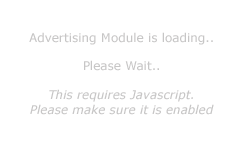BOUT TIME SOFTWARE - [ Cat-01 ] Catalogue Generator / Manager
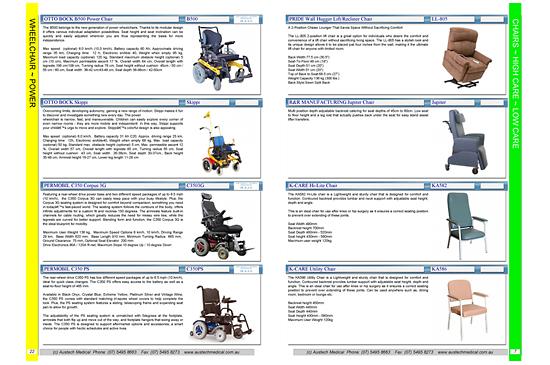
Description
How much do you end up spending on having Product Catalogues created? The problem with any catalogue that you spend money on, is the instant your products change, you need to pay more money to have the catalogue updated.We feel there is a better solution to this. So instead of spending money every time you require a product catalogue you can purchase our Catalogue Generator / Manager and create your own, quickly, easily and any time you need.
Our Catalogue Manager requires our Product Manager so you can select the Categories and Sub Categories of products you wish to include in the catalogue.
To create a catalogue is easy. You have a range of criteria you can use to identify what products to include. The simplest way is to just select the Sub Categories of products you want in the catalogue.
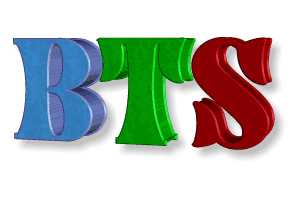
Info & Options
This page as a PDF.
In This Product
We have tried to make this application as flexible as possible without appearing too complicated. Each catalogue you generate is saved directly as a PDF which you can then print, send to a commercial printer, simply email it as an attachment or make it available for download on your website.
- Create A3 or A4 Catalogues - You can choose to create A3 double sided catalogues. Each page would then contain four A4 pages and are designed to be stapled together, or you can generate A4 single or double sided catalogues that would be designed for binding.
- Predefined Page Layout - To ensure consistency between all pages, each page is designed by default to include 4 products. The descriptions appear on the left and the product picture appears on the right. You can override this on a product by product basis and assign 2 or 3 products per line if necessary. You can also choose to not display a picture, once again on a product by product basis (this is handled in our Product Manager)
- Style Options - You can have up to 10 styles defined. A style defines the page artwork and colour scheme. You can't change the page layout per se, but you do have the option of selecting a different style. Each style needs to be created by us, but once created you can choose to use any style at any time for any catalogue.
- Covers and Cover Pictures - If you choose to include a front and back cover, then you can choose to have product pictures displayed on those covers. Our Catalogue Generator can be configured to randomly select pictures of products that have been included in the catalogue for use on the Covers. You can have no pictures, or 1 picture through to 9 pictures displayed. You can change that at anytime and you can use a different setting for each catalogue.
- Dynamically Generated - Every time you update a product for the website, the Catalogue Manager will automatically include those updates when you next generate a catalogue. Each catalogue is dynamically generated, which means it does not save the information about each product, instead it just saves what products to include and then when you generate the catalogue it retrieves the latest information about each product and includes that. This way your catalogues will always be up to date.
- Product Selections - You have the ability to use 4 different methods for how to select what products to include and you can also use the product exclude option aswell. That way you can simply select a range of Sub Categories to include and then just indicate which products to Exclude. This should make it easier than having to select every product to include.
- Quick Regeneration of Any Page or Range of Pages - If you need a single page or a range of pages quickly, then you can easily generate those as required. This is ideal if you need copies of pages to hand to a customer without having to generate the whole catalogue.
The descriptions and pictures for each product are taken from the Product Manager. So if you need to change a picture for a product, you simply use our Product Manager and upload a new picture for that product, which at the same time will update the picture for that product on your website. The description is managed the same way. The beauty about this system is that anytime you update a product for your website, when you generate a catalogue which includes that product, that catalogue will automatically include all the updated information. There is no need to re-edit a catalogue in order for it to know about any updates.
Each catalogue is updated dynamically. That way it always includes the most up to date product information that is available.
By default the Catalogue Manager will assign 4 products per page and each product will be given equal space on the page. The product description appears on the left and the product picture on the right. Each picture will be resized and centered where possible to ensure consistency of the page layout, but at all times the pictures will retain their correct Aspect Ratio.
You can override this 4 product per page (1 per line) layout by editing products in our Product Manager. You have the additional options to display 2 or 3 products per line, and can select to display with or without picture. This override feature is idea if you have products of a similar type that you wish to include, but have no need to allocate so much space per page for each. With 3 products per line, that will allow 12 products to be displayed per page.
There are a range of other options, such as start a new page on a Category and/or sub category change and you can choose to include Introductory pages for each new Category and/or Sub Category. On Category Change you can include a Full page introduction or a Brief introduction. On Sub Category change you can choose to include a Brief introduction. A Brief introduction occupies the space of a single product on the page (25% of the page) and is colour coded so that it appears differently than that of the products. By using the Product Manager, you can enter descriptions in the Heading record for each Category and/or Sub Category and that description is what the Catalogue Manager will use in these Introduction sections.
Specific Sub Categories
If you just wish to have a catalogue that includes products from a Specific Sub Category, or numerous Sub Categories, you can select which Sub Categories to include from the provided list. Then in the Products to Include option you can select from a range of options such as "All Products", only those products currently being displayed online through to only those products assigned to a catalogue.Advanced Product Management Options: Approved Status, Core Group Status and Catalogue Status
In our Product Manger you have the ability to assign a product to one or all of the three Advanced Status options. Approved provides you the ability to display a logo next to each product to identify it has additional significance. There are 9 settings for Approved Status. Core Group gives you the ability to group products from any category and sub category by a common link. There are 9 settings for Core Group and finally you can manually assign a Catalogue Status which indicates how this product should be displayed in a catalogue. All three options provide you with additional flexibility as to how you manage your products and just as importantly allows you to auto generate catalogues using those status settings very quickly. It means you can adjust the status of any product at anytime and when you next generate the catalogue that is based on that status, it knows instantly of any changes you have made to those products.Override Product Selection
There will be times that you wish to include a Sub Category of products, but at the same time maybe exclude a few of the products which are in that sub category. When you generate a Catalogue it will display a list of all products (product code only) and on what page each will be assigned to. You can now look through that list and simply enter the product codes for those that you wish to exclude in the Exclude List. When you save, the Catalogue Manager will regenerate the catalogue and exclude those products. When you next edit that catalogue you will see those products have been omitted from the list. This provides a quick an easy option, so instead of having to select all the products you want, you can just select the products you don't want (which is often a much shorter list and therefore requires less work for you.)
The front and back covers can include pictures. Now instead of just having any pictures there, the catalogue manager can be configured to randomly select pictures of products that have been included in the catalogue, or you can manually enter the the pictures you wish it to use. You can have no pictures, one picture through to a total of 9 pictures displayed on the covers. So for 9 pictures there will be 3 rows of 3 pictures. The Catalogue Manager will evenly space, resize and center pictures as required depending on the number of pictures you select, but at all times it will ensure the correct aspect ratio of the pictures is retained.
You can choose to include prices in any catalogue, and when you use this Quick Regeneration feature, you can choose to include include prices or not. Even if the catalogue has been configured not to display prices, you can quickly override that setting if required.
When using this Quick Regeneration feature, the output will only be A4 and single sided as it is assumed it will be printed directly and not sent to a commercial printer. So you don't have to worry about whether your printer can support A3 paper, or Double Sided printing, you will always get A4 and single sided when printing in this mode.
Here you will find a list of any files that you can download relating to this product. Simply click on the Picture Icon to download. The download will start from a popup window, so please allow popups.


OTHER Products that you might be interested in ...
This application will allow you to generate catalogues from the products you have displayed on your website (using our Product Manager). You can generate single sided or double sided PDF files, in .... ...
Click to Visit this Product for more information.
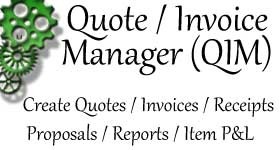
This application will allow you to generate catalogues from the products you have displayed on your website (using our Product Manager). You can generate single sided or double sided PDF files, in .... ...
Click to Visit this Product for more information.

This application will allow you to generate catalogues from the products you have displayed on your website (using our Product Manager). You can generate single sided or double sided PDF files, in .... ...
Click to Visit this Product for more information.